Force resync with OneDrive client
If your file is taking a long time to transfer check the sync status-
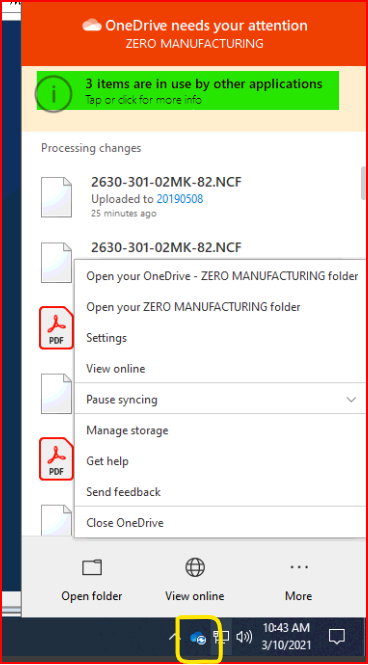
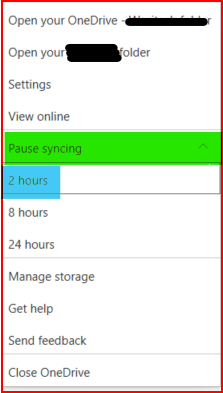
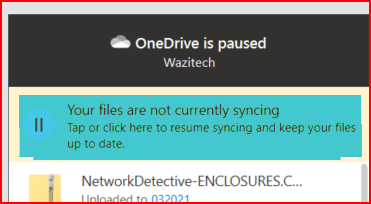
Go to the taskbar and right click on the OneDrive "blue cloud"
Check at the top to see if there are any issues.
If they are click on the information bar to view them.
If there are no issue click on the pause syncing and select 2 hours
This will pause the sync and now at the top of the box should be a notification that "Your files are not currently syncing"
Click on this to resume syncing.
This will force a resync
Please make sure to do this on all computers that need the files
| Files | ||
|---|---|---|
|
DataImage58.png 26.6 KB resend |
||
|
DataImage58.png 22.1 KB resend |
||
|
DataImage58.png 77.3 KB resend |

 Get help for this page
Get help for this page Jitbit HelpDesk
Jitbit HelpDesk